Why is it so hard to find good, cheap flights? Online travel search engines like Google Flights, Kayak and Expedia were supposed to simplify and improve the airfare shopping process, and in many ways they have. But airlines keep concocting strategies — such as hidden fees and complicated fare classes — to make it harder to know if the price you see is the price you’ll get.
Is it better to book “basic economy” fares? To choose budget airlines? To book directly with the airline, or through a third party? If you feel overwhelmed, don’t give up hope: Even us travel experts have a hard time unraveling these knots to find the best, most affordable airfare.
Here we share our best, hard-won wisdom, offering a step-by-step guide to shopping for cheap airline tickets. Even if you employ only a few of these tips on how to shop for flights, they can make a big difference when planning and booking your next trip.
We’re focusing on booking domestic (within the U.S.) flights for this guide, but most of the advice applies to international tickets as well.
Use the right flight booking tools
For the most part, you’ll want to use an online flight search tool like Google Flights, Kayak or Skyscanner. We prefer Google Flights for its mix of simplicity and power, so we’ll use it for examples throughout this article.
There are only two situations where you should search for flights through the airline website directly, rather than through a search tool:
- When flying on Southwest Airlines: Southwest is the exception to most airline rules, and it is the only major carrier that does not include its fares in third-party search results. If you’re considering flying with Southwest, it’s usually wise to search on both its website and a search tool to compare its fares to the competition.
- When booking award travel: Award travel is generally only searchable through the airline website. See “Book with points and miles if it’s a good deal” below for more details on booking cheap airfare this way.
Most flight search tools work in a similar way. You’ll enter your departing location, arriving location, dates and other preferences, then see a list of results from several airlines.
Dive deep to compare fares
Imagine shopping for milk at a supermarket and seeing several brands offering the same amount of milk for the exact same price. You might think it doesn’t matter which brand you choose — and in that case, you might be right.
Shopping for airfare presents a similar conundrum, but the stakes are much higher and the solution isn’t so clear. Why? Airlines differ significantly in how they charge fees and which services are included in this price.
For example, let’s consider the Google Flights results for a flight from Seattle to Denver.
It would seem that Frontier Airlines offers the cheapest fare, at $71 round trip, while Alaska and United offer the same price at $97. This is only a fraction of the whole story.
Frontier is a budget airline that heaps fees on top of this base fare. Alaska and United are both full-service airlines that carry fewer fees, but United charges for a carry-on bag at this price while Alaska does not.
This all sounds confusing, and it is meant to be. Imagine trying to pay for a gallon of milk, only to learn that you have incurred a bevy of tiny fees totaling more than the “base” cost. Airlines want you to feel overwhelmed and buy the first ticket you see.
Here are two shortcuts for cutting through this complexity.
Look at airline fees and ratings
We have compiled some cheat sheets for comparing domestic airline fees. We break these into two categories:
You can also check our airline rewards program rankings, which give an overview of the value of miles, points and other perks.
Every trip is different, and it’s impossible to know which airline offers the lowest overall fare and best experience without specifying your preferences. For example, if you don’t plan to check a bag, you won’t care which airline has the highest bag fees. And if you don’t fly often, you might not care about the value of points and miles. That’s why, in the end, you have to do some hard-nosed, specific comparison.
Determine the final cost before booking
Airlines want to lure you in with low fares, then slowly add on fees throughout the checkout process. They hope that, by the end, you’ll simply accept the final cost without comparing it to other airlines. It’s a pain, but the only way to beat them at this game is to do the legwork of comparing final costs.
Let’s take it step by step for that flight from Seattle to Denver.
CALCULATING FRONTIER COSTS
Let’s compare the first two results, starting with Frontier. Different flight search tools let you check out in different ways, but Google Flights usually sends you to the airline website to book. One benefit of this approach is that it usually opens a new tab, letting you easily compare the final prices at the end.
After clicking through, Frontier’s website shows your round-trip “total” as $70.80.
But don’t let that “total” fool you. We’re still far from seeing the final price.
Obnoxiously, most airlines will require you to enter your full contact information before choosing the details of your flight, such as selecting seats. This is part of the effort to drag you down the checkout flow far enough that you don’t backtrack to compare other options. There’s no getting around this step for each flight you want to compare.
After entering our information, Frontier jumps right into upselling, offering several bundles for an increased fee.
These bundles are often a “good deal,” but only if you use all of the benefits they offer. For example, if you check a bag, but don’t need a flexible ticket, then getting a bundle that includes flexibility (usually) won’t be worth it. When in doubt, choose something like Frontier’s “customize it” option to pick add-ons one at a time. That’s what we’ll do here.
Next, seat selection. This is a crucial step, usually presented with a layout of the plane, possibly with price tags attached to each seat.
You almost never have to select a seat. In fact, the most budget-friendly option is to skip seat selection. You might get stuck with a middle seat, but that’s usually better than the huge markup airlines charge for selecting your seat ahead of time.
You might also be asked to make other decisions, such as choosing in advance how many bags you will bring. For most low-cost airlines, paying ahead for bags offers the best rates. For full-service airlines, you can pay for them at any time. In this case, we’ll select one carry-on bag and one checked bag.
You might be asked to add on other features as well, such as “trip protection” and even rental cars. In general, it’s best to skip these add-ons, even if they seem like a good deal. Remember, you’re trying to compare different airfares, not plan your entire vacation.
At the very end, before you enter your credit card information, you should see a real “final price” for this itinerary, which includes everything you selected.
Stop here and either keep this tab open or jot down the price, airline and the selections you made (e.g., “one checked bag and one carry-on”).
CALCULATING ALASKA COSTS
Now do the same for the other airline. When selecting the equivalent itinerary on Alaska, Google Flights presents a couple more options before kicking us to the Alaska site.
See “Understand basic economy vs. regular economy” below for more information on this decision.
Since we are comparing to a budget airline in this case, we’ll choose “Saver” (the same thing as basic economy).
Once again, enter your contact information, skip seat selection and choose any other add-ons you need. Make sure to keep your selections as similar to your other booking as possible to ensure you are comparing apples to apples. Eventually, you’ll get a real “total” before entering your credit card information.
It looks like the total for Frontier is $226.80 and the total for Alaska is $96.80 — a huge difference. However, since Alaska did not include checked bags in its checkout flow (while Frontier did), we have to add that price manually to the total ourselves. Searching for Alaska’s checked bag policy shows that it charges $35 each way for checked bags, so $70 for our round-trip fare.
Adding that to our “total” yields $166.80 for Alaska, compared to $226.80 for Frontier.
That is, Alaska is still much cheaper overall, even though the sticker price shown in Google was lower for Frontier.
OK: Deep breath. That was a lot.
If this process seems onerous, that’s because it is. We have done our best effort to “simplify” the task of comparing costs between two airlines. Even so, the tactics the industry uses to add on extra fees and make it difficult to compare them means we all have to do a fair amount of legwork to arrive at the real price of any given flight.
Understand basic economy vs. regular economy
Full-service airlines such as American and Delta offer two general classes of economy tickets:
- Basic economy.
- Main cabin (or regular economy).
The price displayed on search engines like Google Flights is usually for a basic economy ticket. When clicking through to book the ticket, many airlines’ websites will try to sell you on the advantages of switching your ticket to the main cabin (for a fee).
Delta is especially tricky on its website, making its “move to main cabin” button look like the default while minimizing the prominence of its basic economy option.
When to choose one over the other
The differences between Delta’s main cabin and basic economy tickets are true for most airlines. Here’s how they (generally) differ:
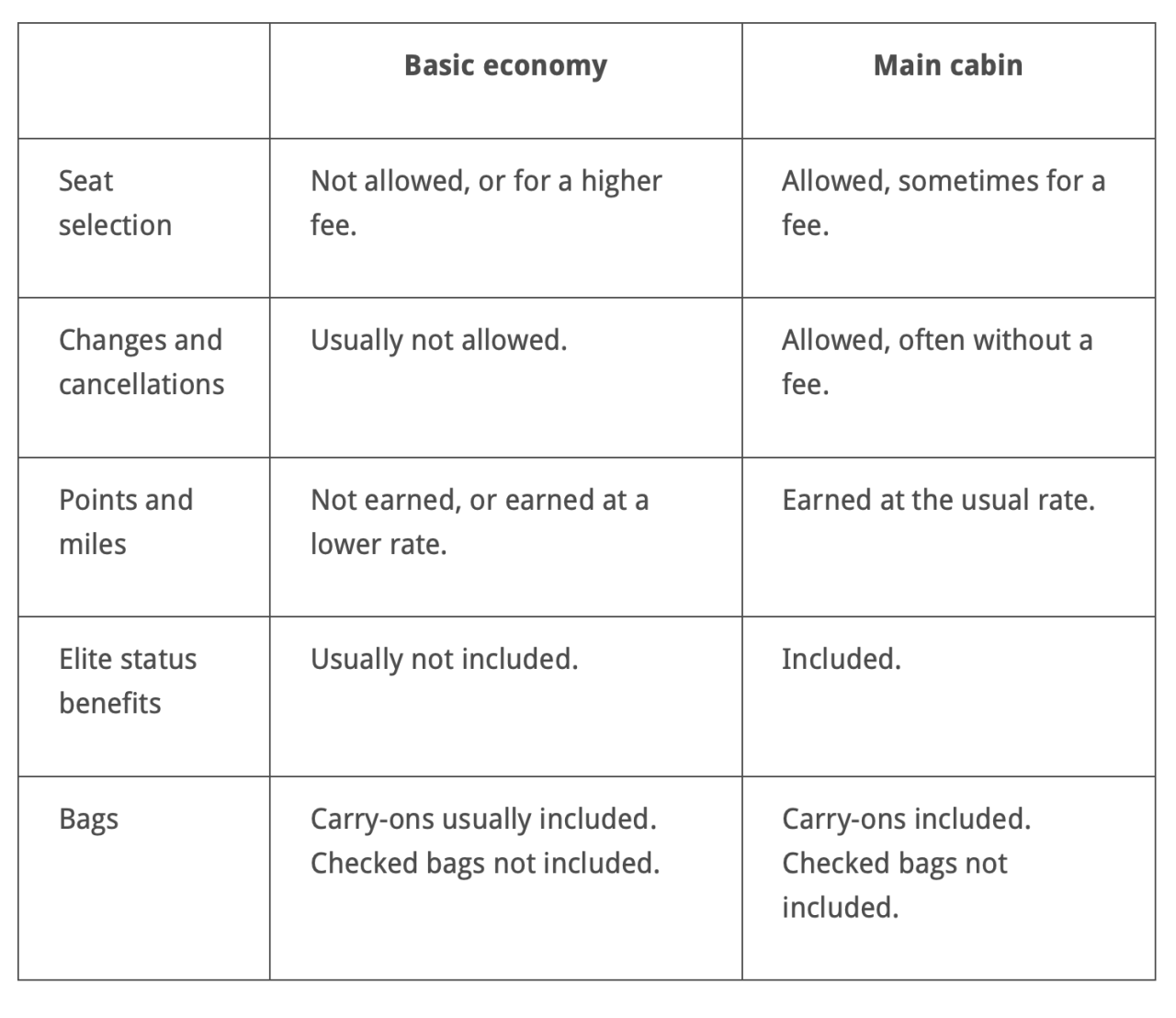
In general, you should stick with lower-priced basic economy tickets only when:
- You don’t mind the possibility of a middle seat or getting separated from your travel partners.
- Your plans are firm and you don’t expect to change them.
- You’re not a frequent flyer who cares about points, miles and elite status benefits.
Otherwise, you should choose a main cabin fare if your budget accommodates it.
Book with points and miles if it’s a good deal
If you’re sitting on a stash of airline miles or credit card points, you might be wondering whether it makes sense to use them instead of paying cash for a particular flight. Although there are no hard and fast rules for when it makes sense to book award flights, a little comparison shopping can make the answer clear on your quest to find cheap flights.
Generally speaking, consider booking an award flight when:
- You have enough miles (at least 20,000 miles for a short round-trip flight).
- Cash prices are high.
- You don’t want a basic economy fare, as most award flights are in the main cabin.
Airline miles don’t have hard dollar values, but they do have ballpark values that can help you determine whether a given redemption is worth it. You can do the math yourself, multiplying the number of the miles needed to book a given itinerary by the value.
If the values are close, err on the side of using your miles. Unlike cash, miles can expire or suddenly depreciate. Nobody ever stresses about having too much cash in their bank account the same way they might worry about hoarding too many points.
The bottom line
Finding cheap airline tickets isn’t easy. Whatever you read about “travel hacks” and other ways to bring the cost of airfare way down, for most folks, the best way to get the best price is with a bit of perseverance and mathematics.
When shopping for cheap airfare, remember:
- Use a flight search tool like Google Flights.
- Compare the final prices before entering your credit card, not the initial prices displayed in the search tool.
- Choose basic economy only when your plans are set, you’re traveling alone and you’re not fussed about your seat assignment.
- Consider using points and miles when cash fares are high, but make sure to compare the value of each option before booking.
More From NerdWallet
- How a Travel Agent Can Help Your COVID-Era Travel Plans
- A Beginner’s Guide to Travel Insurance
- 5 Reasons a Hotel Beats a Vacation Rental in the Pandemic
Sam Kemmis writes for NerdWallet. Email: skemmis@nerdwallet.com. Twitter: @samsambutdif.


